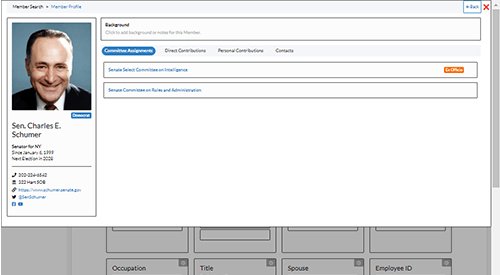Crimson for PACs Features
Crimson for PACs Dashboard
With Crimson’s clickable dashboard, you can quickly track your PAC’s most important metrics, such as annual budgets, expenditures, and recent contributions. The dashboard’s clickable cards and graphs make it easy to identify and allocate contributions, monitor employee donations, manage pledges, spot potential compliance issues, complete thank you notes and, add new payees or expenditures.
Easily Manage Budgets
From the dashboard, you add New Payees and Expenditures, set annual budgets, search by payees, track how much has been spent YTD, and monitor how much has been contributed by political party.
Simple Data Entry & Imports
With Crimson, you can quickly add information or upload Treasury files directly from the dashboard navigation. Click on the New Payee or New Expenditure action buttons to add contributions or expenses.
Manage PAC Relationships
Get a 365-degree view of all of elected officials and staff that you regularly interact with through your PAC. Not only can you look up the information for official office locations, committee assignments and keep up with the committee information of all 535 members of Congress, but you can also add contacts for fundraising and campaign staff.
Crimson also connects which of the donors to your PAC have also made individual contributions to member’s candidate committee.
Member Contacts
Direct & Personal Contributions
Fundraisers & Staff Contacts
Best-in-Class Compliance
CMDI is known as the compliance experts, and Crimson for PAC’s compliance features are specifically designed to make FEC reporting easier. From the dashboard, you can prevent potential compliance errors by tracking undesignated contributions and spot committees without FEC ID information. Helpful reports also note excessive contributions made to candidate committees, PACs, or parties.
Built-in Reports
In addition to building custom reports, Crimson for PACs comes with default reports including excessive contributions to candidate committees, PACs or parties, undesignated contributions, PAC vendors missing FEC IDs, pledges, contributions to other committees, and more.
3-Step FEC Filing
When you use Crimson for PACs, you also gain access to CrimsonFiler, which simplifies the process for submitting regular reports and filings to the Federal Election Commission. A three-step process guides filers through generating the correct report, importing data, and submitting the completed version. Learn more
Powerful Searches
Search makes up the heart of the CMDI’s trusted software. From the dashboard, run searches on payees, expenditures, or look up the contact information for a Member of Congress.
Quick Search Bar
With the Quick Search Bar, select the type of search you want to quickly run including people, Congress Member, data entry, disbursement, financial information, or event.
You can also enter a specific name under Member Search to quickly access a Payee or Member Profile.
Create Custom Reports
The Saved Searches feature creates customized reports that are generated by Crimson’s detailed search filters and tailored output fields. By default, Crimson saves the last 10 searches that you can go back and run again or edit.